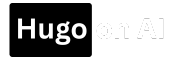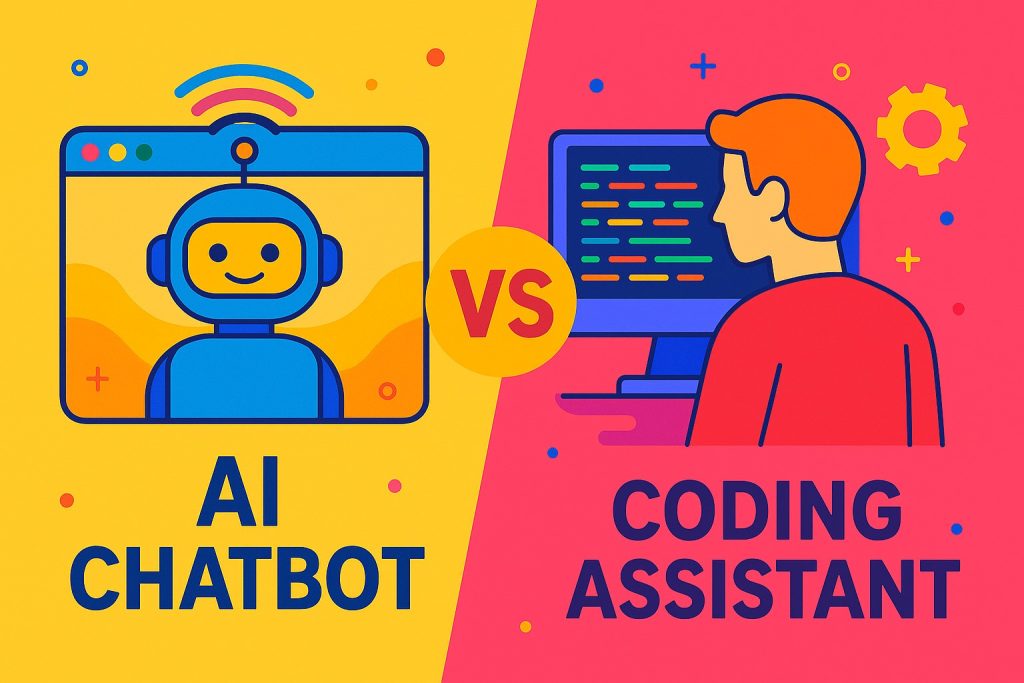
If you’ve ever asked ChatGPT to fix your Python bug or used GitHub Copilot to autocomplete a function, you’re already riding the AI coding wave. But not all AI tools are created equally, especially when it comes to writing software.
So what’s the real difference between using an AI chatbot like ChatGPT or Claude, versus using a specialist tool like Copilot or Devin? If you’re curious about what other AI coding assistants are out there, check out my AI Coding Assistant Leaderboard for a regularly updated list.
Let’s break it down in plain English. Whether you’re just starting out with AI tools or you’re a developer curious about productivity gains, here’s what you need to know.
🧠 1. Purpose: Chatty vs. Code-Savvy
- Chatbots like ChatGPT, Claude, or Gemini are conversational all-rounders. They can write code, explain it, draft your emails, or even generate recipes. They’re perfect if you’re learning, exploring, or just need some help with a small script.
- Coding assistants like GitHub Copilot or Devin (amongst others) are built for one job: helping you write better code, faster. Copilot integrates directly into your code editor and autocompletes your thoughts. Devin goes further—aiming to be an “AI software engineer” that can write, test, and deploy code on its own.
Think of it like this:
Chatbots are your friendly tutor. Coding assistants are your ultra-efficient pair programmer.
⚙️ 2. Workflow Integration: One’s in the Chatbox, the Other’s in Your IDE
- Chatbots live in your browser. You paste in your code, ask a question, then copy and paste the answer back into your project. It works—but it’s clunky if you’re doing it all day.
- Coding assistants work where you work. Copilot runs directly inside VS Code or JetBrains. It sees your codebase, understands your project structure, and finishes your lines before you do. Devin goes even further—working in a cloud workspace and reporting progress via tools like Slack.
🛠️ If you want real-time help as you type, Copilot is your go-to. If you’re okay jumping between browser tabs and prefer natural language help, chatbot tools are fine.
🤖 3. Autonomy: How Much Can the AI Really Do for You?
- Chatbots need hand-holding. You guide them with prompts. They generate code, explain errors, or brainstorm ideas. But they won’t run your project or manage your repo unless you do all the heavy lifting.
- Specialist tools vary:
- Copilot is like autocomplete on steroids—it helps, but you’re still driving.
- Devin takes the wheel, capable of creating features, fixing bugs, and submitting pull requests without you micromanaging every step.
⚠️ But there’s a catch: Devin’s autonomy is exciting—but also experimental. It’s still early days.
🧹 4. Context Awareness: Who Really Knows What’s Going On?
- Chatbots understand only what you tell them in the prompt. Unless you paste your whole codebase in, they won’t know how your project is structured.
- Coding assistants are way more context-aware. Copilot sees your open files, comments, and existing code. Devin can scan entire repositories and even pull in external docs.
💡 This means fewer explanations from you, and smarter, more relevant suggestions from the AI.
🚀 5. Use Cases: When Should You Use Which?
| Use Case | Chatbots (ChatGPT, Claude) | Coding Assistants (Copilot, Devin) |
|---|---|---|
| Learning to Code | ✅ Explains clearly in plain English | ❌ Less focused on explanations |
| Debugging with Guidance | ✅ Walks you through problems | ⚠️ Copilot needs specific cues |
| Writing Boilerplate Code | ⚠️ OK, but manual integration needed | ✅ Copilot autocompletes instantly |
| Building Features End-to-End | ❌ Too manual | ✅ Devin aims to handle this independently |
| Multitasking (Docs + Code) | ✅ Can write both | ⚠️ Copilot stays within code |
💸 6. Cost & Accessibility
- Chatbots: Free tiers available. ChatGPT Plus is $20/month. Claude and Gemini offer similar pricing models.
- Copilot: $10/month for individuals, $4/user/month for teams.
- Devin: ~$500/month for ~60 hours of dev time. Ideal for small teams or automation-heavy workflows.
📱 Accessibility: Chatbots work via browser, mobile, and desktop. Coding assistants usually require IDE or cloud setup.
💬 7. What Developers Are Saying
- ChatGPT: Excellent for explanations and flexibility, but tab switching slows workflow.
- Copilot: A “game-changer” for real-time productivity and fewer keystrokes.
- Devin: Exciting potential, but price and bugs make it a cautious bet for now.
🎯 Final Thoughts: Which AI Tool Should You Use?
- 👉 New to coding or just dabbling? Start with ChatGPT or Claude.
- 👉 Writing real code every day? Copilot is a serious upgrade.
- 👉 Running lean teams or solo dev workflows? Devin might save you time—if the cost works for you.
Bottom line?
AI won’t replace developers—but the right AI tool can supercharge you.
🔁 Want More AI Tips Like This?
Follow me on @Hugo_on_AI or check out barryhugo.com/blog for practical, no-fluff tips on using AI to work smarter.