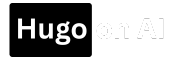Artificial Intelligence is changing the way we create art. Whether you’re a designer, marketer, or just someone who loves being creative, AI tools can help you produce incredible images—and even videos—with just a few words.
In this guide, I’ll show you how easy it is to generate art in different styles using tools like OpenAI’s Diffusion and Googles’s Sora, even if you’re brand new to AI.
🎨 What Is AI Image Generation?
AI image generators turn your written descriptions (called prompts) into unique images. Think of it like giving instructions to an artist—but the artist is an AI model.
With tools like OpenAi’s diffusion, which is available from within ChatGPT chatbot, you simply write a detailed prompt describing what you want—such as the subject, background, colors, lighting, and even the image size.
✅ Example Prompt: Create an image of a cyberpunk city at night, with neon lights, raining, in the style of Blade Runner.
TIP: The better your prompt, and the more detailed your prompt, the better your results.
✍️ How to Write Better Prompts
Every style needs the right kind of description. If you mix elements that don’t belong—like asking for a comic book look with a blurred background—you might confuse the AI.
Tips for great prompts:
- Be specific about what you want.
- Match the mood and details to the style (e.g., “vintage photo” vs. “modern 3D render”).
- Include formatting details like portrait, square, or wide image ratios.
🖼️ Explore Different Art Styles with AI
🎨 Classic Styles
- Impressionism – Soft light and emotional brush strokes.
- Cubism – Geometric and abstract.
- Surrealism – Dreamlike and symbolic.
- Baroque – Dramatic lighting and epic scenes.
🧪 Modern and Niche Styles
- Art Nouveau – Elegant curves and floral designs.
- Expressionism – Bold colors and emotional intensity.
- Fauvism – Wild colors and simple forms.
- Realism – Detailed and true-to-life.
You can use these styles for posters, ads, illustrations, social media content, and more.
🔁 Copy and Save Styles You Love
Want to reuse a style you like? Just upload a reference image and ask the AI to match it. Keep each style in its own folder or chat session to stay organized—AI tools usually don’t “remember” your style between sessions.
🎬 AI Styles for Video with Sora
AI video tools like Sora let you bring your images to life. Some visual styles work better in motion, like:
- Tilt-shift – Makes videos look like mini models.
- Stop-motion – Gives a handcrafted, animated feel.
Not every image style transfers well to video, so test and see what fits.
🧪 Make Your Own Art Styles
You’re not limited to existing styles. You can mix and match styles or train AI using your own images to create something totally new. That’s where AI really shines—helping you define your own creative identity.
For a list of trending AI art generators, check out our leaderboard here: https://barryhugo.com/ai-leaderboards/.
🚀 Final Thoughts
AI art tools are powerful, fun, and surprisingly easy to use. With just a few prompts, you can create stunning visuals in nearly any style, make videos, or even design your own art forms.
Whether you’re an artist or a beginner, now’s the time to experiment.
Your next masterpiece is just a prompt away.