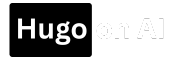Don’t get me wrong – AI is a threat to many jobs in the short term. But it’s also one of the biggest opportunities of our time. If you’re willing to start using it, AI becomes like a turbocharger for your brain.
The real question is: are you going to stand by and watch others get ahead, or are you going to grasp this new superpower for yourself?
Let’s unpack how AI is reshaping the workplace—and more importantly, how you can use it to level up instead of freaking out.
🧠 Focus on What Actually Matters
Most of us waste hours on repetitive tasks:
- Daily manual chores
- Writing status updates
- Cleaning up spreadsheets
AI gives us our time back. That means more room for creativity, strategy, and real problem-solving.
This isn’t about losing your job – it’s about redefining your role into something more meaningful.
🤖 3 Types of AI You’ll See at Work
LLMs (Large Language Models) are the base layer of AI. Think of them as the operating systems of modern intelligence.
- Standalone AI Chatbots
Tools like ChatGPT, Claude, Gemini, or Grok. You interact directly—generate ideas, summaries, write code. These are the front-end of LLMs most people are familiar with. - Integrated AI Features
Built into apps you already use:- Gmail’s Gemini suggests better subject lines
- GitHub Copilot or Microsoft Copilot drafts code and summaries
- Specialized AI Tools
These are laser-focused tools built on top of LLMs:- Grammarly: Refines your writing
- Descript: Streamlines editing
- Cursor: AI coding platform
Don’t worry about the noise – I’ll be reviewing the most powerful tools right here on my channel.
💬 Master Prompting Like a Pro
Prompting isn’t just typing. It’s a whole new digital language.
- Be specific: Use clear verbs and define your goal
- Give context: Background, examples, tone
- Adapt to the task:
- Creative prompts = room to explore
- Factual prompts = precision
Example: “Write me a personal, easy-to-follow tutorial on how to become an effective prompt writer for everyday AI tasks.”
Prompting is the new digital literacy—master it and you’re miles ahead.
✍️ AI for Content Creation
I use AI every day to create YouTube scripts, blogs, and social posts. It helps me with:
- Speed: Drafts in minutes
- Style: Matches my tone
- Quality: Refines and improves content
Let AI handle the heavy lifting—just keep your hands on the wheel.
📊 AI + Business Intelligence = Superpowers
Drowning in data? AI can:
- Clean and structure messy spreadsheets
- Visualize trends
- Summarize insights
Ask: “What are the top 3 risks?” or “Summarize trends over the last quarter.”
Tools like Excel Copilot or ChatGPT with CSV support are game changers. But be careful—don’t share sensitive data with public tools.
🔍 AI-Powered Research: Go Beyond Google
Pairing your data with deep research and AI reasoning is next-level:
- Deep research: Instantly gather relevant case studies, trends, and benchmarks
- AI reasoning: Uncovers patterns and suggests strategies—like having a strategist on call
Use chatbots like ChatGPT, Claude, Gemini, or Grok to unlock smarter decision-making.
⚙️ Automate the Boring Stuff
Repetitive tasks? Automate them:
- Auto-send emails
- Sort your inbox
- Update task lists
- Rename and organize files
Use tools like Zapier, Make.com, or build your own AI agents. Free up your time like never before.
🧭 Use AI to Make Better Decisions
This is the real superpower: better thinking.
Feed AI with the right context, ask smart questions, and it will challenge your assumptions and expand your view.
It’s not about perfect answers – it’s about smarter decisions.
🎯 The Bottom Line: It’s All About Outcomes
AI won’t replace you… yet.
But someone who knows how to use AI well? They just might.
📢 Final Thoughts
If this post sparked a lightbulb moment, be sure to subscribe to my YouTube channel, Hugo on AI, and hit that notification bell.
How are you using AI right now? Let me know in the comments—and tell me which tools or topics you’d like me to cover next. I reply to every single one!
Catch you in the next one.
👋 Barry, out.